
Mother's Day Card - Free cut file for cricut
I love using my Cricut for quick and easy cards for all occasions. With Mother’s Day fast approaching I knew I had to put something together, and I wanted to share this simple, yet beautiful design with you. Follow along for instructions.
Grab your free cut file in our Resource Library by searching Happy Mother’s Day Card.
Video Instruction for File Use and Assembly
Step-by-Step Instructions for File Use
- Start a new project in Cricut Design Space
- Upload the photos from our Free Resource Library
- Insert both images to your project
- Create a rectangle the size of your card front. My card front was 4.25 x 5.5 so I unlocked the square, entered my dimensions, locked the proportions, and sized down one click to create the small border you see

- Click both the HAPPY image and the rectangle and select Align – Center Horizontally then Align – Center Vertically
- With both the rectangle and HAPPY selected, go over to the layers section and click Slice
- In the layers section delete both layers with just the HAPPY showing. You will then be left with a rectangle with the HAPPY cut out.
- Resize the Mother’s Day images together to the desired size and click Make It
Tips for Cutting Intricate Designs
Because the HAPPY cut file is so intricate, you may find it more difficult to cut. Here are some tips I use to ensure it comes out clean and crisp.
- Set your machine to Custom and select Washi Sheet from the materials category. Select More from the pressure drop down menu
- DO NOT eject your project when it is done cutting
- Instead, push the C (Cricut) button once again to cut one more time
- When this second pass is done, again DO NOT eject your project. Lift up the bottom corner of the cut to see if it has cut through completely. If it has, eject and move on, if it hasn’t, push the C button as many times as you need until it cuts through all the way for easy weeding.
When you do not eject the project, you can be sure that the second cut will be exactly along the same path as the previous one. If you DO eject it but try to cut it once again, you will find that the paths do not always line up and you you will need to start over.
Cut the Mother’s Day and Offset pieces as your normally would according to your materials.

Tips for Removing the Cut From the Mat
For best results when removing your card front from the mat
- Flip the mat upside down
- Bend the top of the mat upwards keeping the card front flat on the tabletop surface
- Use a scraper tool to gently slide under the intricate cuts of the letter so as not to rip them off
- GO SLOWLY
Card Assembly Tips
When assembling paper craft pieces that are very small and intricate, I love to use the fine tip glue bottles shown on the left. Not only are these bottles wonderful for applying very small and controlled dots of glue, but they are also perfect for so many other craft needs such as alcohol inks.
This is my favorite foam tape to use. It is very thin, comes in a set of two rolls, and seems to last me forever! Using foam tape helps to add dimension to your card and give it a more refined look.
Cut small pieces of this to pop the Mother’s Day and offset pieces off the cardfront.
Putting it All Together
- Using 8.5 x 11 cardstock, cut it in half and fold it. You can cut lengthwise or across the width depending on where you would like the fold to be.
- Add glue to the back of the HAPPY card front using the fine tip glue bottle
- Center your design and gently lay it down. Adjust any crooked letter pieces and press down with a flat palm.
- Using the fine tip glue bottle, add glue to all of the pieces of the Mother’s Day cut file and adhere it to the offset. Don’t lose your apostrophe!
- Using the foam tape, cut small pieces to stick to the back of the now combined Mother’s Day piece.
- Remove the backing and place your popped up Mother’s Day piece wherever you like.
- Embellish if you like!
As always, if you use our cut files and tutorial to make something, we’d LOVE to see it! You can tag us on Instagram, Facebook, or Tiktok.



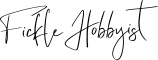



5 thoughts on “Mother’s Day Card – Free Instant Download SVG for Cricut”
Love it. Thanks for the detailed instructions.
My pleasure! Thanks for stopping by.
It’s asking me for a password to access the resources.
Sorry about the confusion, Deb. Yes, you will need to first request access to the resource library HERE.
Pingback: 25 Best Mothers Day Cards