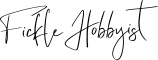Free Printable Valentine's Day Cards to Color
Whether you’re looking for a last-minute Valentine’s Day exchange option or you just prefer to DIY it, I hope you like my collection of free printable Valentine’s Day cards to color. Use your Cricut to print then cut and attach two crayons for gifting. They’re perfect for little ones, without a hint of anything romantic or embarrassing. The messages are silly and punny and hopefully give them a giggle.
Don’t have a cutting machine? No worries! I’ve also included an option for those who simply want to print out the cards.
Are you a visual learner? Jump to the video instruction here:

How do I download the free printable valentine SVG and PDF?
In order to download the free printable Valentine’s Day print then cut file, you will need to access the free Resource Library located at the top of the website. If you are a member of my email list, you will find the current password located at the bottom of each newsletter. To become a member and gain instant access to the library, request access here. Immediately after signing up, and email will be sent with the password. Be sure to add Fickle Hobbyist to your trusted email list so you never miss an update. The password changes periodically, so you’ll want to stay current.
Once you are inside the library, locate the file called Valentine’s Day Cards to Color, click on the link to download, extract the file, and you’re ready to use it with your Cricut.
What's included in the free print then cut file?
Once you open the folder you will find three separate folders containing the individual print then cut files. Each group is themed; food, dinosaurs, and gnomes. Some examples of the greetings on each card are “You’re DINO-mite” and “You Make My Heart SAUR” for the dinosaur-themed cards and “You’re GNOME-ber One” for the gnome-themed versions. There are 12 individual cards, four in each set. Each card has a space for two crayons to be inserted for gifting.

If you don’t have a Cricut but you still want to print out the Valentine’s Day cards, I have also included a free printable PDF of all the designs. Simply extract, print, and hand trim them. There is no place for crayons on the PDF version, but you can hand them out with the cards.
How do I use the file?
Once you have opened your zipped file, locate the file you would like to print then cut using Cricut Design Space.
To Import the File into Design Space
- Open a new project in Design Space and click Upload.
- Select the file you have chosen and either drop and drag it into Design Space or click Upload Image and locate it.
- Select the imported image and Add to Canvas.

To Get the File Ready for Print then Cut
- With the dimensions locked, set the Width to 4.
- Select all layers and Ungroup them.
- Select only the drawing layer and the card base layer and Flatten to create the print then cut image on the card.
- Move that new layer to the bottom of the layers palette by dragging and dropping it.
- Select both of the straight line layers and under Operations along the top, select Score.
- Select ALL layers and click Attach.
Your layers palette should look like the image shown, with two score layers, two basic cut layers, and a print then cut layer. You are now ready to click Make It.
The following section will explain how to add two cards to the print then cut project. If you would like to print only one, skip to the section after that to pick up where you left off.

How to Print and Cut Two to a Page
The canvas size for a print then cut image is 9.25″ by 6.25″. To print then cut two Valentine’s Day cards on one sheet of card stock, first edit each of your images as noted above, then follow the instructions here.
- Click on Shapes and select the square.
- Under size Open the Lock between the width and height dimensions by clicking on it once.
- Set the W measurement to 6.25 and the L to 9.25.
- Rotate each of your Valentines 90° and arrange them, not overlapping each other, on the newly created rectangle, contained within the shape.
- Select both valentines and Attach.
- Delete the rectangle.
- Name and Save your project here.
- Click Make It
Print Then Cut Your Project
On the next screen after clicking Make It, click the Continue button.
- Click Print to activate a pop up box.
- Select your printer from the drop down menu and Print your cards.
- Select your material and follow the prompts to Cut.

This project uses a Cricut Scoring Tool. Don’t forget to add the tool before initiating the cutting sequence. If you don’t have a scoring tool, visit this page on Amazon to locate the proper stylus for your machine model.

Additional Suggestions for Our Free Printable Valentine’s Day Cards to Color
For best results, this print and cut should be done on matte paper. I suggest a heavy-weight cardstock to give it some rigidity. With most of the cards in this set, a red and pink coloring crayon would be the most appropriate to attach. Packs of only red and/or pink crayons can be purchased by visiting the links below. For the dinosaurs, check out the earth-toned crayons instead.
How may I use this free printable Valentine’s Day card set?
As with all of our free content, this file is for personal use only. If you are a teacher or parent, you are welcome to use these at home or in your classroom. Selling or other digital distribution of the original file or is strictly prohibited. The terms and conditions can be found inside the downloaded file. Please share the website with your friends who would like the file for themselves. We appreciate the social shares very much!