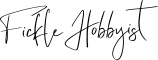Waterslide and UV Resin on Acrylic Keychain Blanks
Today you’ll learn how to apply waterslide and UV resin to acrylic keychain blanks for a custom, one-of-a-kind keychain. Before moving on with this post, be sure to visit How To Create Waterslide Decals. If you want to cut straight to the chase, jump to the video below to watch it action.
Preparing Your Waterslide Decals to Cut
Before you can cut your decal on the Cricut, you must seal it. I use the Rust-Oleum 2x Ultra Cover in Clear Gloss, but you can use any clear coating paint you have. For best coverage, apply one coat spraying from left to right and let it dry. Next, one coat from top to bottom letting it dry. Repeat this for a total of four coats. Once it’s completely dry, it’s time to cut.
Cutting Decals with Cricut Design Space
In the last post, you saved your completed decal project to come back to. First, open Design Space and go to that project. Next, click Make It to be taken to the next page and click Continue. Then, select I Have Already Printed to be taken to the next page and prepare your decals to be cut. Finally, select your project materials and cut as you normally would.


Putting it All Together
Finally it is time to use your custom waterslide decals. First, set out all of your necessary materials; blanks, a bowl of warm water, resin, heat gun, UV light, tools, and mix-ins.
Next, to use your decal, drop it into the bowl of water and wait 1-2
minutes. You will know it’s ready to use when the printed part slips away from the background when pressed between your finger and thumb. To add it to your project, add a couple of drops of water to the surface and slide the design on top of it. Be careful not to fold or rip your decal. It should be able to easily slide the design around to position it where you like. However, if you find it doesn’t slip easily, use a pair of tweezers to pick it up to move it. Once the positioning is correct, use a squeegie (or paper towel) to gently push out any water and/or bubbles from the back. Allow the decal to dry completely before sealing with UV resin.
Moving forward it is only a matter of design choice. Refer back to our Getting Started with UV Resin to see a list of things you can add to UV resin to color it and add texture. For example, in these keychains I used loose eyeshadow (mica), fine glitter, and shaped glitter.
Finally, use the same instructions to layer your UV resin, decals, and mix-ins as outlined in this post about Creating Acrylic Keychains with UV Resin.
Final Product
Don’t forget to take a look at the video below to see how we used our waterslide decals and get an idea of how you might want to structure your own project. As always we’d love to see what you create! Please tag us on Instagram, Facebook, or Tiktok or leave a comment to let everyone know how you’re planning to use this tutorial.